DORS Training/Role Matrix
The following table identifies the various training courses required for a given role within Destiny. Links to sign up for each course can be found on the Job Aids and Training tab. A role will not be assigned in the production environment of Destiny One until the required training has been completed.
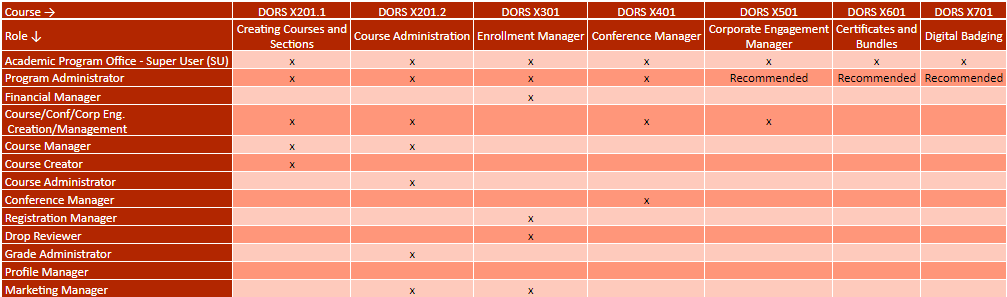
For units that have already implemented the Destiny One Registration System:
- To request access for a new program office/costing unit user, or to request access changes for existing users, please complete the DORS Access Request Form (ARF).
- Note: When prompted to enter Costing Unit information, be sure to enter your unit/department as it appears in the PeopleSoft RRC/DeptID listing.
- Supervisors specified in the ARF will receive an email and will need to either approve or reject the request. The DORS support team will not receive the ARF until it has been approved.
- Review the Role Definitions to ensure you are selecting the appropriate role(s). You will also want to review the Job Aids and Training link to ensure you have registered for the appropriate sessions needed to complete your access request. Production access will not be granted until you have completed the required training.
- For changes in workflow setup, please contact [email protected] to request a copy of your current workflow configurations for editing.
If your unit has not implemented Destiny and you would like to get more information about the system please review the Getting Started tab and contact [email protected].