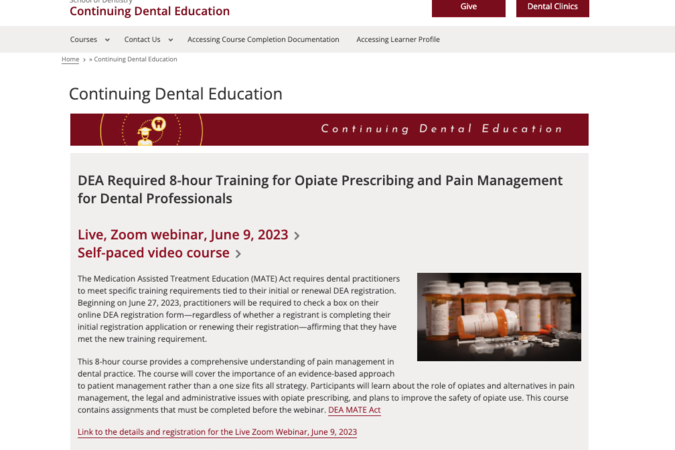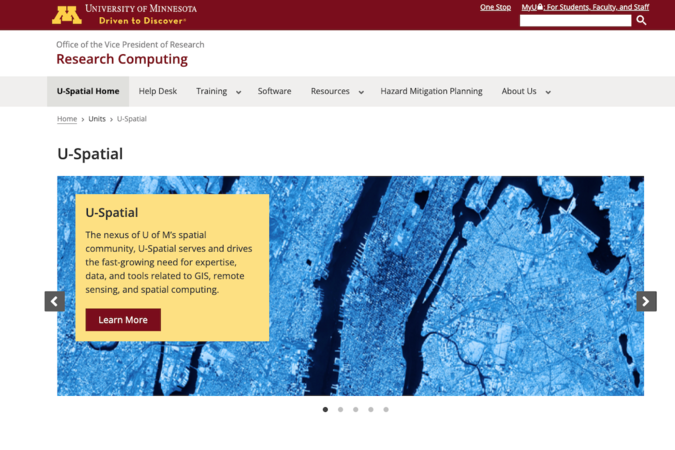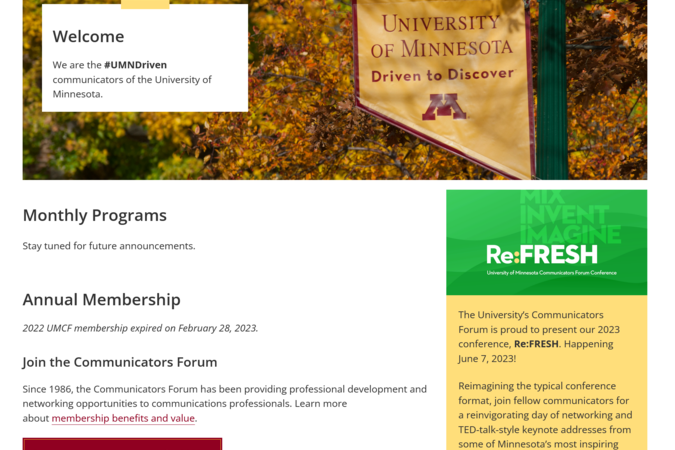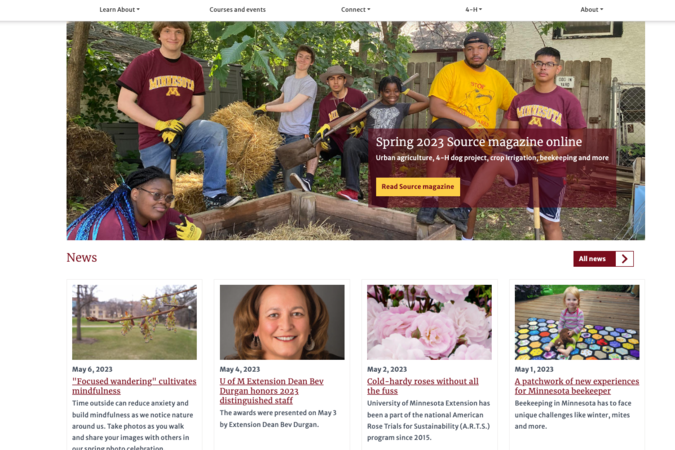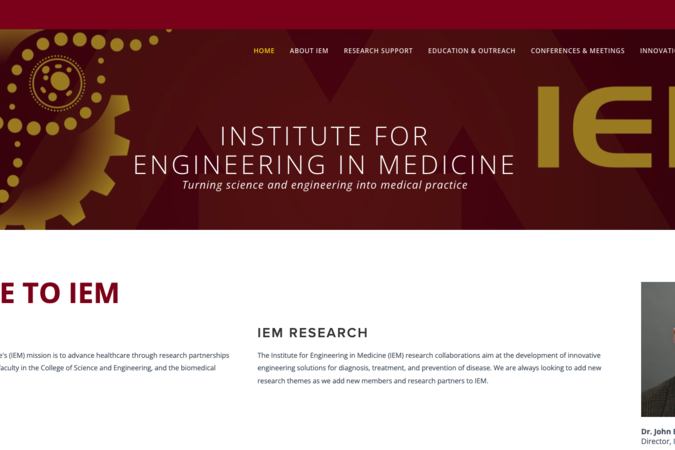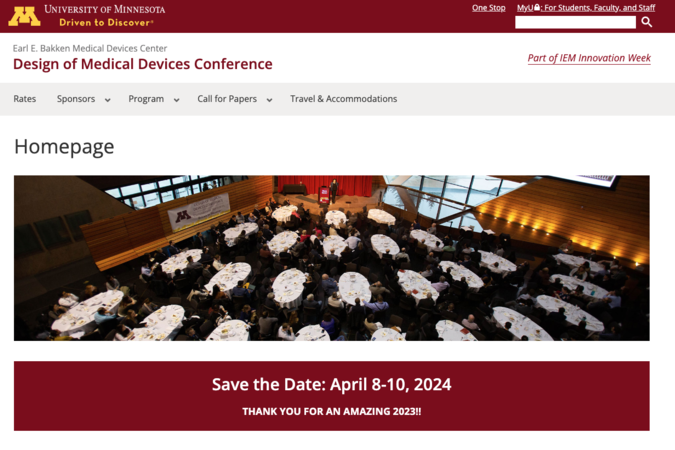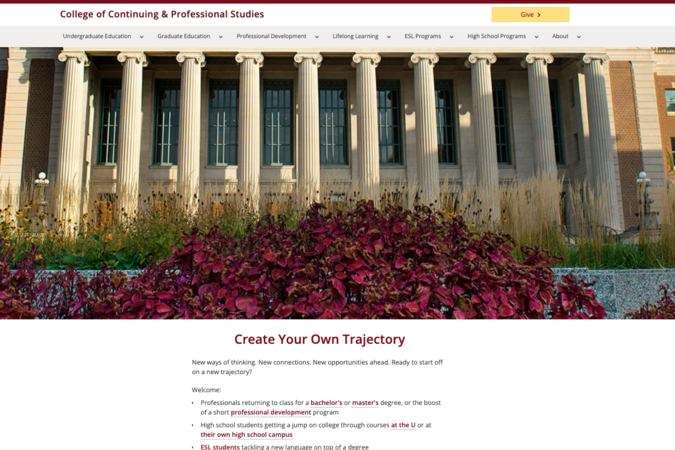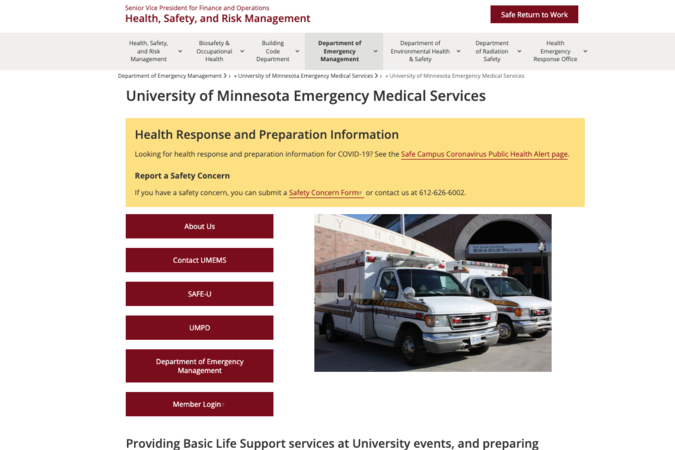DORS User Testimonials
Read how Peg Hanssen, Manager, Operations & Marketing in the School of Dentistry, uses DORS in her daily work:
What made you get started with DORS?
The AHC determined that our previous registration system would no longer be supported. The Director of CDE decided we'd move forward with the DORS registration system.
DORS has allowed us to give our learners more control over their registration and the content in their learner portal. Due to staff reductions in our Department, we've also been able to move entirely to an online registration system. We no longer accept phone or mail-in registrations, however, we can assist someone who needs help registering by taking their demographic and payment information over the phone. We then process the data via our credit card terminal and enter the registration information in DORS.
We’ve also implemented the ability for learners to download their completion documentation from their profiles. We no longer create individual completion documentation and email it to our participants. The addition of this feature has resulted in significant savings in staff time.
How did DORS help you navigate challenges?
The DORS help team is fantastic. They provide easy-to-follow documentation and have individuals with expertise in various areas of DORS (conference manager vs curriculum manager, reporting, etc.)
What advice would you give to new users?
First, determine the answers to these questions:
- Do your users register and pay for their own training?
- Does a business register and pay for its members?
The answers to these questions will help determine whether setting your registration site using Curriculum Manager or Conference Manager is best.
Second, train, train, train – in the appropriate content area. The training courses and resources are outstanding. The more you review the information as you implement and use DORS, the more familiar you will become with the process and options available.
Learn how John Williams, Education Program Coordinator in the Office for Equity and Diversity, streamlines his work with DORS:
What made you want to try DORS? How has it changed your work process?
We were seeking a registration system that had capabilities to better track completions of courses for our certificate program, and a way to honor our learners with a certificate that did not require the manual process of mail merges, PDFs, etc. After speaking with the supportive DORS team, we shifted to DORS, and now have a greater sense of learners’ progression and completion of the certificate program.
We've also been able to honor our learners via Credly digital credentials that are shareable via social media and email signatures. This shift has not only made our work processes more efficient and less labor intensive, but also provided an adaptable way to honor learners in the ever-evolving hybrid, remote and in person environments.
What DORS features do you use the most?
Curriculum Manager, Enrollment Manager, and Credly Digital Credentialing.
What advice would you give to new users? (i.e. what tools you enjoy, features, etc.)
My biggest piece of advice would be to plan ahead and take your time in engaging with the training courses, and to not be afraid to ask questions. The DORS team has been so incredibly supportive during our transition from Training Hub to DORS over the last year or so. The team is very responsive and always willing to meet with you to address any/all questions or concerns.