The Destiny One Registration System (DORS) support team is here to:
- Help you model complex use cases
- Review your course and conference setup before you go live
- Evaluate new system functionality and recommend configurations
- Troubleshoot issues and test bug fixes and new release functionality
- Provide vendor management
*The DORS support team is not intended to provide customer support to your students/learners. Please be sure to provide clear pathways for learner support in your course and conference materials so that students/learners know who to contact when they have questions.
Support Topics
Unit configuration setup requests
New GL Account/EFS Chartstring
To request a new GL Account to be added to an existing Costing Unit.
Add a new GL Account/EFS Chartstring
New Program Offices & Costing Units
Request to add your Program Office and Costing Unit in production, or to add a new costing unit to an existing Program Office.
Add a new Program Office and/or Costing Unit
Multi-Program Branding Requests for Program Offices & Costing Units
Request to add custom information to existing Program Office and/or Costing Units. Possible options for customization include:
- Contact information
- Registration policies
- Receipt notes
- Logo for specific email templates
- Logo for specific reports
Additional information on these customization options can be found in the Multi-Program FAQ document.
Learner profile updates
Merge Duplicate Learner Profiles Requests
In the case of duplicate learner profiles in the Destiny One Registration System, you may request to have them merged. You will need to specify the profile to retain the academic and account information.
Learner Profile Merge Request Form
Update Username Requests
In the event that you have updated the learner's preferred email address, please use this form to request that their username also be updated. Changing the username will change the email address the learner will need to use to log into Destiny One, so be sure the learner is aware of, and has approved of this change.
System user access requests (ARFs)
DORS Training/Role Matrix
The following table identifies the various training courses required for a given role within Destiny. Links to sign up for each course can be found on the Job Aids and Training tab. A role will not be assigned in the production environment of Destiny One until the required training has been completed.
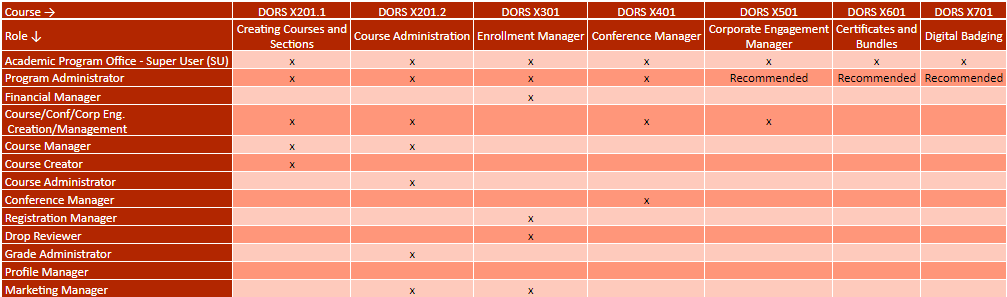
For units that have already implemented the Destiny One Registration System:
- To request access for a new program office/costing unit user, or to request access changes for existing users, please complete the DORS Access Request Form (ARF).
- Note: When prompted to enter Costing Unit information, be sure to enter your unit/department as it appears in the PeopleSoft RRC/DeptID listing.
- Supervisors specified in the ARF will receive an email and will need to either approve or reject the request. The DORS support team will not receive the ARF until it has been approved.
- Review the Role Definitions to ensure you are selecting the appropriate role(s). You will also want to review the Job Aids and Training link to ensure you have registered for the appropriate sessions needed to complete your access request. Production access will not be granted until you have completed the required training.
- For changes in workflow setup, please contact [email protected] to request a copy of your current workflow configurations for editing.
If your unit has not implemented Destiny and you would like to get more information about the system please review the Getting Started tab and contact [email protected].
User community labs
Upcoming User Community Labs
Do you have an idea for a User Community Lab? Let us know at [email protected].
Previous User Community Labs
Note, the information available in the resources below was accurate at the time it was presented. If you have questions about anything, please don't hesitate to contact us.
- Credly Digital Badges and Custom Certificate Maker
- Identity Management (10/12/2022)
- Seat Reservation Knowledge Transfer (1/26/2021)
- Conference Manager Waitlist Knowledge Transfer (12/15/2020)
- Multi-Program Features & Certificate of Course Completion (10/30/2019)
- A to Z of LMS (8/13/2019)
- Understanding and Supporting Guest Accounts and Authentication (4/29/2019)
- Journey Mapping (11/2/2018)
- Proposed System Enhancements (8/14/2018)
- DORS Staff User Presentations (5/9/2018)
- Reporting Center Updates (8/30/2017)
- DORS Reporting (5/25/2017)
- System Best Practices (3/1/2017)
- Reporting & Data Usage (12/12/2016)
- Usability Debrief (10/24/2016)
- Moodle Integration (6/22/2016)
- Destiny User Community Kick-Off (3/2/2016)
Credit card payment terminals
For issues with your Destiny One payment card terminal:
Do not call the support number listed under Help on clover.com. The University of Minnesota has a dedicated support line, as follows.
*Clover Major Account Support Line*
#1. Clover Major Accounts – 844-506-8186
#2. Option 2 and input the Merchant ID (MID) for the location
#3 Provide the University of Minnesota case number to the support representative, even if they do not request it from you. They should not request additional information from you if you provide them with the case number.
The dedicated support number, MID, and case number are located on the back of your payment card device.
Clover Paper Roll Order Information
Self Help Resources:
Supporting your learners
Who is responsible for learner communication and troubleshooting learner issues?
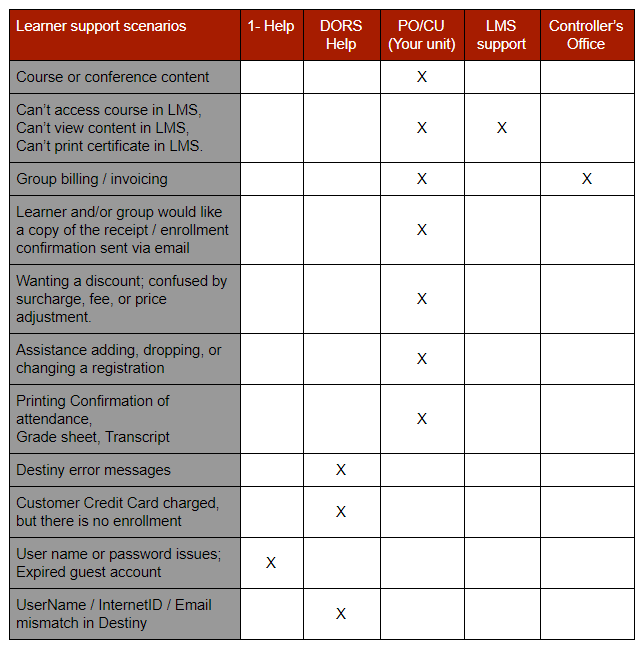
System Information
The EvoLLLution
The EvoLLLution is an online newspaper exclusively for and by those who understand higher education. Modern Campus publishes articles and interviews by individuals across the postsecondary space, sharing their insights on higher education and opinions on what the future holds - all through a uniquely non-traditional lens.
Modern Campus change requests
Current Modern Campus/Destiny One Change Requests (CRs)
The following change requests are available in Production and Test:
- ONE-83515 Configurable Direct Billing Account Field
- ONE-83516 Add Conference Number to Conference Pages
- ONE-83517 Display Special Request Public Description Field
- ONE-85239 REQ-003 Copy Marketing Questions to New Sections
- ONE-85239 REQ-004 Marketing Question Type Default Change
- CR-23 for REQ-009: Editing Receipt Notes on Special Requests (NOTE: The delivered functionality does not meet the agreed-upon business requirements)
Other alerts
Monday, April 22, 2024 Staff and Public View Performance Issues in Production (RESOLVED)
Update: The vendor notified us at 10:12 AM that the performance issue has been resolved. The vendor traced the issue to the receipt report which was taking additional time to generate after the 2024.1 release. They have rolled back the receipt report to the 2023.3 version which will prevent this from re-occurring until they can investigate and build a fix. If you experience any further significant performance issues, please let us know at [email protected].
At approximately 9:10 AM this morning, we became aware of performance issues in Production that are causing actions in Staff View and Public View to not complete. Staff View and Public View are available but when taking an action, such as searching for a learner in SV or adding an item to a cart in PV, the action does not complete.
The vendor has been notified and is actively pursuing the cause and resolution.
Beyonder 2024.1
Version 2024.1 (Beyonder) is available in the Test and Production instances.
Beyonder 2024.1 Noteworthy Items
Release Notes
Please take time to review the Lifelong Learning Extended Education Version 2024.1 Release Notes to familiarize yourself with the new or changing functionality.
Webinar
Lifelong Learning Extended Education Version 2024.1 Customer Webinar (video)
Topics include:
- Destiny One is now Lifelong Learning Extended Education
- Workday Connector Phase I
- Enhancements to support Urchin Tracking Module (UTM)
- Ability to display the remaining number of seats available in a section to students and family contacts
- Ability to display the remaining number of seats available in a section to corporate admins and corporate learners
- Corporate Engagement and Family Portal support for Language Packs
Test scheduled system maintenance
TEST Scheduled System Maintenance
Next maintenance TBD
Production scheduled system maintenance
Production scheduled system maintenance:
Maintenance window hours:
Starting time: Wednesday, May 01 2024, 08:00 PM CDT
Ending time: Wednesday, May 01 2024, 11:00 PM CDT
Affected service(s):
PROD Public View (https://learning.umn.edu)
PROD Staff View (https://destiny.umn.edu)
PROD Web Services (https://uminnws.destinysolutions.com)
Expected impact:
We expect that there will be a 15 to 60 minutes outage during the maintenance window. In the unlikely event that problems are encountered, the outages could be more extensive and occur at any time within the maintenance window.
*The DORS support team is not intended to provide customer support to your students/learners. Please be sure to provide clear pathways for learner support in your course and conference materials so that students/learners know who to contact when they have questions.
Internal Contact Details:
TDX Responsible Group: ASR Destiny One
Email: [email protected]
Telephone: 625-0406 or 844-228-0558
Destiny Solutions Registration System: Service Level Agreement